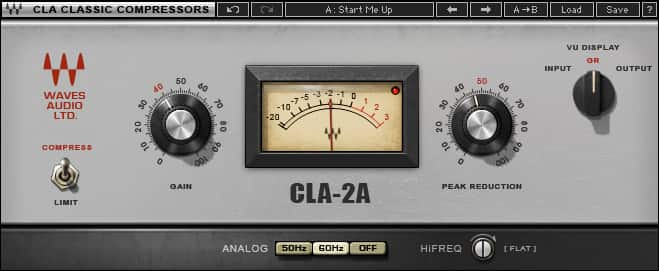Best Waves Plugins for Vocals

If you’re looking for the best Waves plugins to take your vocal mixes to the next level, then you’ve come to the right place.
There are so many Waves plugins to choose from that settling on a few can be an overwhelming process. However, there are many that we believe are much better suited to mixing vocals.
From compressors to EQs to pitch correctors and beyond, let’s dive in and take a closer look at the best Waves plugins on the market for vocals!
Note: This article may contain affiliate links, meaning I would receive a commission - at no cost to you - for any products you purchase.
Remove Unwanted Noise from Your Vocals With Waves NS1
If you’re recording in a noisy environment, it can be difficult to get your vocals to sound clean and clear. Luckily, plugins like the NS1 Noise Suppressor are there to intelligently get rid of different types of unwanted noise.
While it was mainly produced as a post-production plugin, it’s excellent for musical applications as well! This plugin analyzes your vocal in real time and gets rid of unnecessary background noise. Plus, with a single fader for your threshold control, it might be one of the simplest plugins in the Waves lineup!
Remove Harsh Esses With Waves Sibilance
Waves de-esser tools have never been the best. However, so when they finally came out with Sibilance, I had to try it. Let me just say. I was BLOWN AWAY by the quality of the results. This plugin gets rid of harsh ‘s’ sounds faster and better than most de-essers on the market, allowing you to brighten your vocals without making them harsh.
This is all thanks to the new Organic Resynthesis engine, which gets rid of sibilant sounds with any glitches or artifacts. With simple controls, you can retain the natural resonance of your original vocal while shaping it to sound smooth.
Automatically Take Out All Of the Breaths With Waves DeBreath
DeBreath can be your secret best friend when mixing vocals. Your microphone will likely pick up breaths when you’re recording, and adding compression and EQ will make them much louder than they truly are. In the end, you have gasps and breaths that poke through your vocal mix and distract from the song.
DeBreath’s handy algorithm requires a slight bit of tweaking, though once it’s in the right spot, it carries out the task of getting rid of breaths automatically, which would otherwise take hours from a manual standpoint.
Fix Pitch Issues With Waves Tune
I like to think of Waves Tune as Melodyne’s affordable little brother. However, the beauty of Waves Tune is that it is much easier to use! The tuning capabilities on this plugin are surprisingly precise, allowing you to dial in clean, natural-sounding vocals that are perfectly in tune.
You’ll find an extensive array of pitch shaping tools, including vibrato controls, formant correction, and more. Plus, you can do all of your pitch editing directly in your DAW and commit your track when you’re all done.
I often use Waves Tune on specific phrases or words in my vocal recordings that need a slight bit of pitch correction rather than throughout the whole mix. I find that by honing in on the notes that need it exclusively, the vocal mix comes out far more natural.
Vocal tuning has never been easier.
Best Waves "Autotune" Plugin for Vocals
If you're looking for real time vocal tuning, though (like a live autotune effect), be sure to check out Waves Tune Realtime. Waves Tune Realtime helps keep live vocals - or recordings on pitch. Just set the key and the adjustment times and you're set!
It can do everything from subtle pitch correction to T-Pain style autotune. You can read my in-depth Waves Tune Realtime review here.
Get Your Vocals Consistent With the Waves Vocal Rider
You can read my Waves Vocal Rider review here.
Manual vocal automation can waste hours of precious time. Luckily, Waves Vocal Rider takes some of the stress off your back by adjusting the level of your vocal automatically, helping you achieve more even dynamics before you run your vocal into a compressor.
Simply set the target range of the vocal so that it’s sitting well with the rest of your mix, and you’re pretty much good to go!
Of course, if you want to dive in a bit further, there are some clever controls on this plugin to determine the heavy-handedness of the automation, which can be useful on a genre-by-genre basis. I also love the fact Vocal Rider comes with “Write” controls, allowing you to draw in automation without ever touching the fader in your DAW.
Brighten Up Your Vocals with Aphex Vintage Aural Exciter
The Aphex Vintage Aural Exciter is a strange little saturation plugin that was modeled after the original Aphex hardware. The beauty of this plugin is that it delivers brilliance and presence to vocals, allowing you to keep them forward in a mix without ever having to use EQ. It also has a great way of increasing presence without raising levels.
One thing to note is that the Vintage Aural Exciter requires care to use properly. Just a touch of this plugin with the mix control can brighten up your vocals in a natural way. Too much, however, and you can end up with a spitty, harsh vocal tone that’ll kill your listeners’ ears.
Warm Up Your Vocals With Waves J37 Tape
The J37 Tape plugin was made in conjunction with Abbey Road Studios, giving you a beautifully detailed emulation of the original tape machine found at Abbey Road Studios during the late 1960s and ‘70s.
One of the great things about tape saturation is that it provides a uniquely warm blanket of saturation on just about any signal you run through it. If you’re dealing with harsh vocals or vocals that lack body, you can run them through the J37 Tape plugin to add depth and warmth. No EQ necessary!
Because tape saturation has a natural compression built into it, it’s also useful for getting rid of harsh transients or sibilance on vocals. If you’re dealing with vocals that almost sound a bit too forward, the J37 plugin can be used to set them back. You can find my full Waves' J-37 review here.
It’s also worth noting that this plugin has a comprehensive tape delay unit built-in, which complements its warm tones. Whether you want to add slap delay to get that Elvis Presley, 1950s-style slap, or go crazy with the feedback for something more experimental, the delay unit is surprisingly versatile.
Best Waves Compressor for Vocals - CLA-2A
The CLA-2A is Waves’ emulation of the classic LA-2A compressor from Teletronix. I like to think of it as a broad-stroke compressor, as there are very limited controls. However, even with the two main knobs and the limit-compress switch, you can get some pretty amazing compression tones out of this thing, all of which are very true to the original hardware. If you're confused about using vocal compression, be sure to check out this article on how to compress vocals.
Most people use LA-2A-style compressors in conjunction with FET compressors like the 1176 (here's a great guide on how to do that). I love placing my CLA-2A in my vocal chain as my second compressor after the CLA-76, as the CLA-2A has a much slower attack and release time, giving the vocal a smoother compression tone to even things out.
Beyond evening out dynamic inconsistencies in vocals, the CLA-2A is great for adding warmth and depth. The moment you slap it on your vocal chain, you’ll hear your low-mids come to life. If your vocal feels sterile, digital, and lifeless, an instance of the CLA-2A can revive it almost instantly.
There’s a reason why this optical compressor has been the go-to vocal compressor for engineers for many decades. With its ease of use and beautiful analog sound, it’s a compression plugin that you need to get your hands on.
Best Waves EQ for Vocals - PuigTec EQ
The Waves PuigTec bundle includes two emulations of the legendary Pultec EQ units. The PuigTec EQP-1A is great for high-end musical boosts, while the MEQ-5 is perfect for controlling and shaping the mids.
The beauty of these two EQs is that they allow for aggressive boosts while maintaining a natural, musical sound. Even the high-end boosts on the PuigTec EQP-1A are nice and warm, very pleasant to the ears.
I often go to the EQP-1A after the CLA-2A, as there is usually tons of low-end buildup after using that compressor. There’s a low-frequency 100Hz band that I’ll use to shave off a bit of the low-end, freeing up some headroom for any other compression I may use down the line. I’ll also boost the 10kHz band to get some shimmer on the top-end, which is great for pop vocals!
If I need to, I’ll use the MEQ-5 to get some more mids and high-mids out of my vocals. With a range from 200Hz to 5kHz, you can create musical boosts to give your vocals a bit more beef or presence. The beauty is that you can add up to 10dB of just about any frequency without things sounding harsh!
And don't ignore this guide on how to EQ beautiful vocals.
Best Waves Plugins for Rap Vocals - SSL EV2 Channel
The SSL EV2 is Waves’ recent update of the SSL Channel Strip plugin that has been around for quite some time. It mimics a single channel strip from the SSL 4000E console and includes the original ‘O2’ Brown EQ control and mic pre/line inputs for a bit of drive or saturation.
Even beyond the renowned compression and EQ controls, you can dial in analog depth and detail like never before. This can definitely be used as an all-in-one plugin for mixing, if you're on a really tight budget.
This is another plugin that I could talk about for hours, as there’s a lot happening on the interface. Essentially, you have an input section, a filter section, a compressor section (with a gate and expander), and an EQ section.
The cool thing about the new EQ switch in the SSL EV2 is that you can choose between the Black EQ knob, which delivers the famed punch the SSL is known for, or the original Brown EQ knob, which was the original design that delivered a warmer, richer, and gritter character.
As for the dynamics section, you get a soft-knee compressor/limiter, which you can place before OR after your EQ section for added flexibility. There’s even an external sidechain you can engage for more control!
With 600 presets to experiment with, this plugin delivers pretty much everything you need to mix pro vocals. And check out these 27 tips to record amazing rap vocals.
Easily Add Rich Vocal Double Takes with Waves ADT
If you’re a fan of the Beatles, then you’re probably familiar with the sound of the ADT (Automatic Double Tracking) hardware. John Lennon notoriously hated tracking vocals dubs, which is why their engineers got together and developed a unique Frankenstein tape machine that automatically double-tracked his vocals for him.
With Waves ADT, you get all of the same controls and vibe as the original hardware.
Note that you will not get natural-sounding vocal doubles with this plugin, though if a thick, characteristic tone is what you’re after, then the ADT can deliver in unique ways.
I’ll sometimes dial this ADT plugin in very subtly to add a slight bit of width and thickness to vocals, especially if I need them to stand out in a dense mix. However, sometimes I need a plugin that can deliver wild, balls-to-the-wall effects. By cranking up the drive and varispeed controls, you can modulate your vocals to space and back. This plugin can also add a really cool effect to things like synths and guitar leads.
And yes, there are many vocal doubling plugins and modulation plugins on the market, though none of them deliver the same tone as the ADT.
The Best Waves Plugin to Autotune Your Vocals: Ovox
Ovox is a great plugin for getting unique, voice-based effects without ever having to plug in a keyboard. It’s a mix between a synthesizer, a vocoder, and a pitch corrector, helping to turn vocals into insane yet surprisingly musical instruments.
There are so many neat things happening under the hood with Ovox that it would take an entire article to talk about all of them. However, without taking a deep dive, its strong suits are vocoding and autotune effects. There are hundreds of presets to get you started, and simply flipping through them will give you an idea of this plugin’s capabilities.
Another reason to love Ovox is that it always seems to provide something totally unexpected, even if you choose to use it in a more deliberate manner. Whether you want to turn your voice into a robotic keyboard or glide through melodies and harmonies with the built-in autotune, Ovox makes it easy.
It’s a VERY in-depth plugin and requires some experimentation, but it’s also one of the most interesting plugins I’ve seen in years. Click here to see more of the best vocoder plugins.
Best Waves Reverb Plugin for Vocals - Abbey Road Plates
Ask any plugin creator, and they’ll tell you how notoriously challenging it is to model plate reverbs. Plates are so dense and complex, with subtle coloration and fast build-up times, that getting them to sound right in the box is a serious feat.
For that reason, it’s worth giving the nod to the engineers at Waves who modeled the four EMT 140 plates from Abbey Road Studios to craft a beautiful in-the-box plate reverb plugin.
If you know anything about vocal reverb, you probably know that plates are the most commonly used type of reverb for vocals. They add space and depth to a vocal without dragging it to the back of a mix, thanks to their clean, metallic characteristics.
The beauty of this particular plate plugin is that you can start off by selecting one of the four plates, each of which has a unique tone. Once you find the right place, you can dial in the decay time with the damper and clean up the high and low-end using the EQ controls, and add a bit of pre-delay to keep your vocals at the front of your mix.
Where the plate truly comes to life is the drive section. By dialing in a slight bit of saturation, you can create a warm, harmonically-rich reverb tone that would be impossible to create with a standard digital reverb.
While I typically use this reverb as a send for my vocals, Waves left the option of using it as an insert by adding a Dry/Wet knob, which can be useful for background or group vocal busses. If you want to learn more, read this article on how to use reverb on vocals.
Best Waves All-In-On Vocal Plugin - Butch Vig
If you don’t consider yourself a technical mix engineer, then I highly recommend taking a look at Butch Vig Vocals. This one-stop-shop plugin has everything you need to get crisp, clear vocals in one easy-to-use package.
I much prefer the Butch Vig Vocals plugin over the other vocal chain plugins from Waves, such as the Maserati VX1 and the Waves CLA Vocals, as it focuses on functional and finely calibrated controls rather than tons of effects. You get the tools you need to craft a quality vocal mix, which you can add your own effects to down the line.
This is a great plugin for new mixers who want to play around and get used to hearing how different types of vocal processing sounds. There are tons of presets to choose from, and the controls are very clear and surprisingly precise.
It’s also a great plugin for quick mixes as well. If you spent a lot of time mixing your lead vocal and you don’t feel like spending an hour mixing your harmony vocals, slap an instance of Butch Vig Vocals on, load up a preset, and see if it does the job! Plus, you can dial in a bit of distortion to get that true Butch Vig sound!
General Approach to Using Waves Plugins to Mix Vocals

When it come to mixing vocals, or anything, really I recommend following the same pattern every time:
- Remove unwanted noises, frequencies, errors, and distractions
- Make the vocals consistent with volume riding and compression
- Make sure that the vocal has room in your mix by using subtractive EQ on other instruments
- Enhance the vocals with EQ, compression, saturation, reverb, etc.
Waves makes great plugins at great prices, and I'd heartily recommend all of these below. Their plugins especially excel at removing unwanted sounds and leveling the vocals. That said, if you're looking to upgrade your sound even further, especially for EQ, compression, and reverb, be sure to check out this roundup of the best plugins for vocals. And if you're totally "team Waves," here's my line up of the best Waves plugins and here are my favorite Waves plugins for mastering.
I'd also recommend using the plugins in the order suggested below.
From a Frustrated Producer in a Ragtag Bedroom Studio to Major Placements on TV Earning $1,000s!
My name is Evan, and I've been making music since around 3rd grade. I'm from San Diego, California, but I've lived in Washington, DC for the last 20 years.
While I still have a full-time day job, I have created systems that have allowed me to produce dozens of songs a year in my spare time.
My songs have been on Netflix, TV shows like the 90 Day Fiance, an award-winning indie film, and NPR’s “All Thing Considered.” They've also been streamed millions of times.
In addition to being a music producer, I am passionate about teaching people how they can make professional-sounding music and earn money licensing it, all in their spare time.
Thousands of musicians, like yourself, have trusted me to guide their musical journey. My YouTube videos have been watched nearly a million times. And my story has been in Forbes, Side Hustle Nation, and the Side Hustle School.