Best Garageband Vocal Plugins

Mixing vocals can be a complicated process. However, with the right plugins in your arsenal, you can approach mixing vocals with ease. Come dive in with us as we explore the best free and paid GarageBand vocal plugins on the market today.
Of course, it's not just the plugins you use, but also the order you use them. Be sure to check out this article on how to build a killer vocal signal chain.
Note: This article may contain affiliate links, meaning I would receive a commission - at no cost to you - for any products you purchase.
Best free vocal Preamp for GarageBand - PreFET
Running your vocals through a quality preamp emulation can give it a warmer, colored sound that can make it more exciting in your mixes. Using a preamp is a great way to get rid of that sterile, digital vocal sound found in most home vocal recordings.
The unique thing about PreFET is that it’s a machine-learning transistor pre-amp emulation that was developed to imitate a 70s-style tabletop cassette recorder. We absolutely love the drive setting on this plugin, which can give you everything from a slight bit of color to an extremely heavy overdrive.
Best of all, this preamp emulation is completely free!
Here are some more great saturation plugins.
Best paid vocal Preamp plugin for GarageBand - Arturia Pre1973
The Neve 1073 is arguably one of the most iconic preamps of all times. It has been heard on countless records since the 1970s, delivering unique color and saturation that you can’t get anywhere else. Arturia, a company known for creating high-quality emulations of iconic vintage gear, emulated this preamp so that we can get the legendary British preamp sound in the box with its incredible Pre 1973.
Arturia modeled the original preamp beautifully with pleasing analog distortion, musical color, and musical-sounding tone controls. And I love the option to chose from two different sets of transforms which allows for even more flexible tone shaping.
The Pre 1973 one of the best things to place directly at the beginning of your vocal chain to give it a bit more character right off the bat.
Best Free Noise Gate for GarageBand - Kuassa Efektor Silencer
Depending on where you’re recording your vocals, you may end up dealing with unwanted background noise. This can be anything from noisy neighbors to a deep, rumbling air conditioner. Efektor Silencer is a free noise gate processor that can help you get rid of noise in your recordings.
This simple processor comes with threshold, attack, and decay controls, allowing you to dial in the ideal amount of noise reduction for all your recording needs.
For more precise results, you can control the left and right channels independently. With the handy bypass switch, you can get rid of the effect when needed!
Best Paid Noise Gate for Garageband - Nectar 4
The Nectar 4 Gate is one of the most intuitive gate modules out there, saving you potential hours of editing time thanks to the contextual controls and responsive parameters. Thanks to the visual precision available in this plugin, you can dial in the perfect setting for your vocal-based on your needs.
You can easily get it to open and close in time.
One unique thing about this plugin is that it gives you independent control over the open and close thresholds, allowing you to control how much of the decay you gate. This allows for a very natural gate that doesn’t cut off right away, allowing quieter parts that you want, such as certain breaths, to come through.
Plus Nectar has tons of other useful tools for mixing vocals, like pitch correction, multiple compressor models, and a volume automator. This is a truly awesome all-in-one vocal plugin for GarageBand or any DAW!
Best Free Deesser Plugin for GarageBand - T-De-Esser
The T De-Esser from Techivation has a simple yet stunning GUI that gives you a few knobs and buttons. However, even with minimal controls, you can have a significant influence on the sound quality. One of the things we love about this minimal approach is that it keeps you from falling into the abyss of endless options, which is quite easy when you have the choice.
All you need are a few tweaks to get a satisfying sound. Whether you’re trying to remove vocal harshness or roughness from close-mic’d sound sources or trying to control poor sound quality from amateur home recordings, the T De-Esser is one of the best free choices.
Best Paid DeEsser Plugin for Garageband - Waves Sibiliance
Just when we thought the process of de-essing couldn’t be taken any further, Waves came up with a unique Organic ReSynthesis engine that delivers some of the most efficient and convenient de-essing possible. Sibilance is the best sounding and easiest-to-use de-esser plugin I've seen.
It’s a pretty straightforward plugin with knobs that you can set and forget. Rather than giving you an elaborate frequency spectrum to deal with, you can use the Detection Knob to tame certain sounds. A lower detection value tames “S” sounds, while a high detection value tames “Sh/Ch” sounds below 4kHz. This is easily the best de-esser plugin around.
Sibilance even comes with a real-time waveform display that shows you how the plugin is impacting your vocal.
Here are some killer tips for how to use a de-esser to get crystal lear vocals.
Best Free AutoTune Plugin for GarageBand - Graillon Live Voice Changer
For easy auto-tuning and vocal designing, Graillon 2 is a great option. This plugin comes with pitch-tracking modulation, which can keep your vocal in tune with the chosen key and scale. However, what makes Auburn sounds Graillon special isn’t just its tuning abilities is its modulation abilities.
Built into Grallion are several modules, including a bitcrusher, pitch-shifter, formant-shifter, and much more! Whether you need to create chorusing effects, generate throat sounds, create octave vocals, or enrich a voice to make it sound more masculine or feminine, you can do it with Graillon 2.
I should also add the GarageBand includes free pitch correction features, so you may not need an AutoTune plugin.
I should note that GarageBand comes with free pitch correction tools for vocal tuning. If you want to learn how to use them, check out this article on the best autotune plugins for GarageBand.
Best Paid Autotune Plugin for GarageBand - Antares AutoTune Pro
Antares invented auto-tune back in 1997, forever changing the sound of pop music. This is the granddaddy of autotune plugins, but it's frequently updated and still is the best thing out there for most music producers.
The company also happens to be the one that perfected the plugin. With a brand new graph model, AutoTune Pro has tons of advanced features, allowing you to set different speeds for certain words to create the most transparent form of autotune possible.
It’s certainly a pricey plugin, though you won’t find an auto-tune plugin out there with the same mix of simplicity and transparency.
Of course, if you want to use it as an effects module, the EFX version also comes with really cool features like a vocoder!
While the full version of Autotune is expensive, you can try the much more affordable Auto-Tune Access here which includes all the key functions you need for pitch perfect modern vocals.
Best free EQ Plugin for GarageBand - Built-In EQs
When it comes to simple parametric EQ plugins, the stock EQ plugin in Garageband does pretty much anything you need it to do. The interface is sleek and modern, the real-time waveform display gives you signal information, and the plugin is very CPU-friendly, allowing you to use it on every track in your session without slowing your computer down.
We highly recommend this plugin for surgical uses, such as filtering, getting rid of room modes or resonances, or finding problematic frequencies. The free version is probably fine for most newbies.
Be sure to check out these five tips for how to EQ vocals to make sure you're doing it right.
Best paid EQ Plugin for GarageBand - FabFilter Pro-Q4
FabFilter Pro-Q4 has pretty much become the gold-standard EQ plugin over the past few years, as it is one of the most versatile and transparent parametric EQ plugins on the market. It's also one of the most popular music plugins. With tons of features such as EQ matching, natural phase mode, auto gain adjustment, and more. It even has a unique feature that allows you to find masking problems in your track in an instant.
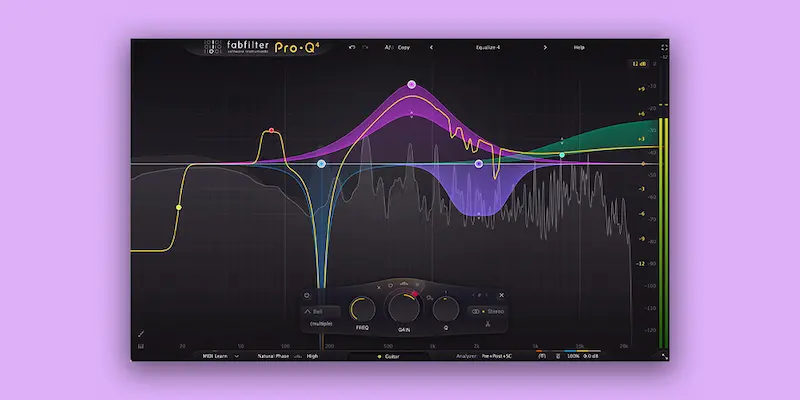
One unique feature found in Pro-Q4 that I find myself using all the time is the dynamic EQ, which can be used in stereo or in mid-side mode with attack, release, and threshold controls. I use it to add a bit of air on dull passage or to remove a bit of mud on lower phrases.
All of that, and you even get a clear, real-time waveform display, which is great for finding unwanted resonances, sibilance, etc. Once you'll try it, you'll realize with the Pro-Q4 is one of the best plugins for any digital audio workstation.
Best vocal EQ for boosting Air and High Frequencies - Waves Puigtec EQs
Pultec EQs have long been the standard for getting luxurious high frequencies in your vocals. Waves bundled the EQP-1A and the MEQ-5, allowing you to boost high mids and air frequencies to give your vocals that crispy, expensive quality that you hear on your favorite pop records.
The beauty of these EQs lies under the hood. You can boost the top end by 10 dB without getting any semblance of harshness, which you would likely get with a parametric EQ or other types of analog EQs.
While they may not be the most flexible or versatile EQs, the Puigtec EQs are some of the best for adding color to vocals. Here are some of the best EQ plugins if you're looking for even more options.
Best free vocal compressor plugin for GarageBand - MCompressor from Melda
Melda is a plugin developer that has long been generous with its plugins. The MCompressor delivers just about everything you need for clear, transparent compression, including a wonderful resizable GUI with a graphical parameter display and detailed metering.
Beyond the fact that it has an ultra-convenient design, it also has an adjustable knee, multiple channels, and custom compression shapes. There are three knee settings to choose from based on how aggressive you want your compression to be, including hard, linear, and soft. You’ll also find unique compression shapes, which you can dial in based on how smooth or rhythmic your vocals are.
Click here to learn 10 tricks for how to compress vocals.
Best paid vocal compressor for Garageband - Arturia CompFET 76
The Arturia Comp FET-76 is one of the best analog-style vocal compressors on the market, imparting unique flavor on vocals that you can’t get from many other plugins. It’s perfect for leads and backing vocals, giving you full dynamic control and color that works with pretty much any genre. I use this on almost every vocal track I mix - and it's also something I put on bass, drums, and more!
The 1176 hardware came about in the 60s and quickly became an industry standard for compression. The hardware compressor was used on countless hits, from artists like Bruce Springsteen to Michael Jackson. The unique thing about this plugin is that it gives you a warm tone, even when you don’t have any gain reduction dialed in.
One of the best ways to use Comp FET-76 for your vocal processing is to activate some extreme gain reduction that massive limits the dynamic range. On top of that, you'll want a fast attack time. Then use the wet/dry knob to dial it back for a tasteful amount of parallel compression.
You might also want to consider an LA2A style compressor for vocals, which you can see here in my review of the best vocal compressor VSTs.
Best free reverb plugin for Garageband - Built-In Reverb
The stock reverb found in GarageBand is surprisingly versatile, giving you all the options you’d need to dial in the perfect reverb for your track. With spread and reverb time controls, you can dial in the perfect amount of depth and width. If you feel your vocals getting swallowed up in your reverb, you can dial back the pre-delay time to keep your vocals up front.
There are also dry and wet controls, allowing you to use the plugin as an insert, making it great for putting large groups of vocals in a single space. You even get a high-cut knob to push your reverb back in the mix so that it’s not sitting up front with your vocals. Just be sure not to use too much reverb.
Here are my favorite vocal reverb tips and tricks.
Best paid vocal reverb plugin for Garageband - CLA Epic
If you’re a fan of lush, velvety plate reverb, then you already know the legend of the EMT 140—the 600-pound behemoth that shaped the sound of countless classic records, including Dark Side of the Moon. Its tube-driven magic defined an era, delivering that signature smooth, spacious sound that engineers still chase today.
Enter Arturia’s Rev Plate-140, a beautifully crafted digital emulation that captures the heart and soul of the original while adding the flexibility of modern mixing tools. This plugin isn’t just a nostalgic tribute—it’s a seriously powerful reverb in its own right, and one of my go-to vocal reverbs.
What Makes It Stand Out?
-
Multiple Plate Variations – Switch between three different plate styles to fine-tune the character of your reverb.
-
Total Tonal Control – Dial in pre-delay and pre-filter settings to keep your mix clean and controlled, ensuring your reverb complements rather than overwhelms.
-
Drive Circuit – Need a little grit? Crank up the Drive control to add some harmonic richness, just like pushing an analog plate to its limits.
-
Sculpt Your Sound – Pre and post-reverb EQ help tame excessive highs or lows, making it easy to fit into any mix.
While Garageband comes with a few decent reverb options, its plate reverb emulations have never quite hit the mark for me. Plate reverb is essential for breathy vocals, and Arturia’s Rev Plate-140 nails it—delivering all the warmth and depth of hardware with the precision and flexibility of a digital tool.
If you’re looking for a go-to plate reverb that delivers both vintage charm and modern versatility, this one is an absolute winner. Whether you're working on vocals, drums, or synths, the Rev Plate-140 gives you that iconic shimmer (just turn up that modulation) without the hassle (or back pain) of hauling around a 600-pound metal slab.
Best free vocal saturation plugin for GarageBand - SoftTube Saturation Knob
Softube Saturation Knob is a magical saturation plugin. The fact that it is used by so many award-winning producers and engineers makes it hard to believe that it’s free. You’ll find a massive saturation knob on the front that allows you to dial in a type of saturation of your choosing.
With the small switch underneath the knob, you can choose to saturate your highs, your lows, or your entire signal. It is truly one of the simplest saturation plugins on the market, yet it is also one of the most powerful and sweet-sounding plugins out there.
Best paid vocal saturation plugin for GarageBand - SofTube Harmonics
Softube Harmonics comes with five component-modeled distortion sounds and uses a revolutionary Dynamic Transient Control algorithm to track incoming signals and react to dynamics as they come into play.
You’ll also find high and low-pass filters that you can use pre or post-distortion, metering for THD (Total Harmonic Drive), and a wet/dry knob for dialing your saturation in parallel. With five modes to choose from, including Modern, Tube, Master, Transformer, and Solid.
Having a great saturation plugin is one of the most useful plugins for a lead vocal track, because it can help the human voice cut through a busy mix. Softube Harmonics is a really versatile plugin that sounds great on everything from synth pads in electronic music to clean guitar amps to voice.
Best Free Vocal Effects plugin for GarageBand - Flux Mini
Don’t underestimate Flux Mini as a modulation plugin just because it’s free. With easy animating possibilities and the ability to draw in custom LFO shapes, it is surprisingly flexible for a simple plugin. Whether you’re looking for a way to animate otherwise sterile vocals or dial in a kind of fake sidechain compression, Flux Mini is an awesome little plugin.
Best Vocal Effects plugin for Garageband - Waves CLA Effects
The Waves CLA Effects plugin is one of the most versatile effects plugins on the market today, giving you access to pretty much any effect you could want in your mixes.
Need a telephone effect? CLA Effects can do it.
How about vocal distortion with an “I Am The Walrus” vibe? CLA Effects can get the job done. This multi-effect makes it quick and easy to create complicated effects and comes loaded with useful presets. While you can't reach "under the hood" for more advanced tweaking, I think most Garageband users will find this a useful tool.
From filtering to distortion to pitch effects and beyond, CLA Effects gives you everything in one, easy-to-use interface.
Best free Vocal Doubler Plugin - iZotope Vocal Doubler
iZotope Vocal Doubler is a free vocal doubling plugin that you can use to enhance vocals with a natural doubling effect, adding depth and richness to vocals with ease. iZotope’s doubling technology has been acclaimed since its introduction thanks to its low CPU overhead, clean and simple UI, and minimal parameter control. This is one of the best free vst plugins for vocals.
Best paid upgrade Vocal Doubler Plugin - Antares Choir
If you want to take your vocal doubling even further, check out Antares Choir. This vocal doubling plugin has all the right features to give you the exact vocal double you hear in your head. With a few simple parameters, you get total control over the timbre, vibrato, timing, and pitch of your vocals.
7 Tips To Get The Most Out Of Your Garageband Vocal Plugins
Here are 7 huge music production tips that will help you get the most from your vocal performances. By the way, if you're still looking for more top vocal plugins for GarageBand, check out some of the best vocal plugins around.
Record Multiple Vocal Takes Until You Have At Least One Great Take
It’s important to take time during the recording process to get a great vocal take. The better your vocals sound at the raw stage, the better they’ll sound at the end of your mix, and the less work you’ll have to do to get there. Having good vocal takes is the best way to make your recordings sound professional.
I recommend trying to get at least 5 recordings of the entire song. If there are some problem areas, or your not sure about stylistic choices, you may want to also do multiple takes of specific areas.
Edit Together Your Best Performance
Next, it's time to put together your best options among your vocal performances. The process of editing together various phrases, words, or syllables to create the best vocal performance is known as comping. The best vocal producers and mix engineers in the world use this technique to craft perfect vocal takes.
Clean Up Background Vocals
Getting rid of breaths or noises and lining up syllables and phrases to tighten timing is a great way to make your background vocals feel more cohesive and less distracting.
Use EQ and De-Essers To Remove Low Frequencies, Harsh Noises, and Sibilance
No matter what genre you’re working in, no one wants to hear a noisy rumble or harsh sibilance in a vocal recording. Use the available tools in your DAW to get rid of these unwanted elements.
The Order Of Your Vocal Chain Matters! Remove The Bad Before You Enhance
Consider the order of your vocal chain! I always like to start by cleaning up my vocal with parametric EQ before I begin compressing or adding effects, as it helps me start off with a clean slate.
Every vocal is going to have a different frequency range, so be sure to listen carefully! Undoubtedly, though, you'll want to start by turning on a high-pass filter and getting rid of any unneeded lows.
Here is a rundown of one of my go to vocal chains so you can see exactly what a winning setup looks like.
Don’t Be Afraid To Explore Different Presets
Presets are great tools for learning how professional engineers approach mixing vocals. Different plugins have different strengths and weakness, so feel free to experiment with presets.
Don’t be afraid to explore presets and use them as jumping-off points.
Be Sure To Use Reverb and Saturation (Just Not Too Much!)
Reverb and saturation are a must for modern vocals, though it’s important to use them in moderation. A little can go a long way!
With tools like reverb and saturation, the mix knob is essential. Usually a ratio of 20% wet to 80% dry is a good place to start.
Note, GarageBand and Logic Pro X can both use VST 2 and VST 3 plugins, as well AU Plugins (i.e. Audio Units plugins).
From a Frustrated Producer in a Ragtag Bedroom Studio to Major Placements on TV Earning $1,000s!
My name is Evan, and I've been making music since around 3rd grade. I'm from San Diego, California, but I've lived in Washington, DC for the last 20 years.
While I still have a full-time day job, I have created systems that have allowed me to produce dozens of songs a year in my spare time.
My songs have been on Netflix, TV shows like the 90 Day Fiance, an award-winning indie film, and NPR’s “All Thing Considered.” They've also been streamed millions of times.
In addition to being a music producer, I am passionate about teaching people how they can make professional-sounding music and earn money licensing it, all in their spare time.
Thousands of musicians, like yourself, have trusted me to guide their musical journey. My YouTube videos have been watched nearly a million times. And my story has been in Forbes, Side Hustle Nation, and the Side Hustle School.




















