
One of the most important things in just about any mix is getting the low-end right.
If you have too much low-end in your mix, it can start to sound muddy and unclear. However, if you have too little low-end on your mix, it could begin to appear thin and lifeless.
One way to get your low-end right is by learning how to EQ bass guitar. While every mix is different, there are a few consistencies that you can take with you every time you face your bass with the need to EQ.
Also, at the end of this article, you'll find a free Bass EQ Cheat Sheet that you can right click to download!
Let’s dive in, shall we?
Note: this article may contain affiliate links, which mean that I receive a commission for any purchases you make, at no added cost to you.
What Is Unique About EQing Bass
The thing about EQing bass is that every single bass guitar recording is different in one way or another. Bass comes in different forms. Someone may have recorded a bass guitar going into an amp with a microphone, which is much different from getting a DI bass guitar recording.
Both of those types of recordings are very different from a stand-up bass recording, which may have been tracked in an open room with a microphone.
The EQ settings can also depend on how the player played the bass. For example, you’ll get much warmer and rounder low-end if the player plays closer to the neck relative to the bridge.
EQing bass is almost as complex as EQing vocals, as there are so many different variables to consider. Plus, because bass often holds down the low-end in a mix, getting the EQ right is necessary for strong, foundational support.
Low-end can get out of control very easily, and a single note can have a world’s more low-end information than the next. It’s up to you to know what sound you’re going for and ALWAYS EQ in context.
Monitoring Bass for Mixing

Many amateur mixing engineers think they need a subwoofer to EQ bass. The truth is, if you don’t have the proper acoustic treatment in your room, such as bass traps, then having a subwoofer can do more harm than good.
Your next best bet is to use a high-end pair of studio headphones with wide frequency response. If your headphones can’t replicate the low-end with clarity, you won’t be able to make the correct mixing decisions.
Low-end frequencies are often too long to stretch out in small home studios, which is why it’s essential to treat your room or use a good pair of headphones if you want to make sure your bass fits well in your mix fully.
Using Metering Tools to Measure Low Frequencies
Using metering tools is one of the best ways to see where you’re low frequencies are sitting if you aren’t working in a properly treated studio environment.
With a frequency analyzer, for example, you can see where the fundamentals of your bass lie so that you can make cuts around the fundamentals without disturbing them or make boosts to accentuate the fundamentals.

You can also use leveling tools like VU meters to get your levels right. For example, if you’re not sure whether your bass is too soft or loud in relation to your kick, you can solo each and see where they peak on the VU meter.
Here are my favorite metering plugins.
Best EQs for Bass & Why
When it comes to EQing bass, you get get the job done with stock EQs. However, there are some benefits to have a high quality EQ on the Bass, such as the FabFilter Pro-Q3, because it allows you to do more powerful things, like use dynamic EQ to control resonances. Read our full review of the FabFilter Pro-Q3 here.
FabFilter Pro-Q3
FabFilter Pro-Q3 is one of the best digital EQs on the market today. Beyond the fact that the interface is super clean and user-friendly, it is one of the most transparent and flexible EQs around. One feature we love about the FabFilter Pro-Q3 is the spectrum analyzer, which can give you a visual of your bass guitar’s frequencies in real-time.
You can also compare the spectrum analyzer graphs of two instruments in real-time. For example, you can play your track and see how your bass guitar and kick are reacting to one another. FabFilter will give you a clear indication if there is any masking going on.
Using the TubeTech EQ on Bass Guitar for Additive EQ
The TubeTech EQ is an emulation of the famous Pultec EQ, which provides some of the most musical processing in the world of analog gear. The neat thing about this Pultec-style EQ is that there are separate boost and attenuation knobs for a single band, allowing you to create unique settings by using both of them together.
For example, you could set your low knob to 60Hz and boost it by 5dB. However, you might notice that it is muddy after boosting, in which case you use the attenuation knob to attenuate that mud.
Because the boosts and attenuate knob have slightly different frequency curves, you'll often find that a simultaneous boost and cut creates a very musical, warm low end boost. It’s a unique trick that you have to try for yourself to understand.
How to Setup EQ for Bass
We recommend starting your bass EQ journey with a parametric EQ. You can use a parametric EQ to make surgical cuts and get into the nitty-gritty before you start making broad-stroke decisions. Parametric-style digital EQs, such as the FabFilter Pro-Q3, are the best tools for this job.
When it comes to accentuating the good parts of your mix, you might choose to go with an analog-style EQ instead, such as the TubeTech EQ. Analog-style EQs are great for imparting character on a track and often sound much more musical when it comes to boosting frequencies you like.
Rolling Off the Low-End on a Bass Guitar

People often neglect the high-pass filter when it comes to mixing low-end instruments, which is often a huge mistake. The beauty of a high-pass filter is that it rolls off the unnecessary sub-portion of the bass, which usually takes up headroom in a mix without providing anything of service.
Gently rolling off the sub-bass between 40 Hz and 50 Hz can make a MASSIVE difference in your mix, getting rid of all of the muddy and inarticulate frequencies that make it difficult to distinguish. Plus, most speakers aren’t made to produce sub-bass below 20Hz, so there’s really no reason to keep it in there.
Cleaning Up the Mud when EQing Bass Guitar
Mud is a seemingly vague term used by many mixing engineers. In our eyes, it means any part of the frequency range that makes a mix unintelligible. When it comes to bass guitars, the mud usually lives between 200Hz and 300Hz. You may even find that it is one single note that causes the sound to be muddy.
While it’s not uncommon to cut in this range when EQing bass guitar, do so with caution. So many amateur engineers cut way too much of the frequency content out of this range and end up removing a lot of the life from their mix.
Generally a narrow cut on the lower end of 200 hz is more than enough to clean up the bass, if it's muddy.
The FabFilter Pro-Q3's dynamic EQ function really excels at cleaning up this type of mud, because it allows you to lower the muddy frequency only when it's too strong. If you're confused about using dynamic EQ, here are 3 Powerful Ways to Use Dynamic EQ
Use EQ to Bring Out the Bass Attack

If you have a really dense mix and you find that your bass guitar isn’t cutting through, you might consider boosting the upper mid-range between 800Hz and 1kHz to help it cut through. This part of the frequency range is where the attack and grind of the bass lives. If you’re using distortion on your bass, this frequency range can help it cut through.
When boosting in this range, it is best to use wide and gentle boosts. You want to boost just enough so that it cuts through the mix without cluttering the mid-range frequency instruments up, such as your vocals or guitars.
You can also boost between 2kHz and 5kHz if you want to get a bit more pick or finger noise from your bass guitar. Sometimes, a player won’t play with the necessary attack or aggression that a song needs. Instead of using something like a transient shaper to bring out the attack of the bass, you could simply boost the upper mid-range using a wide Q value to bring out the attack in the most musical way possible.
How to EQ High-End on Bass
You can often get rid of some of the high-end on your bass depending on the sound. You won’t hear a ton of useful information above 5 kHz, and most of what you actually want to hear with your bass lie somewhere between 60 Hz and 1 kHz.
This is why when it comes to dealing with the high-end on bass, you can typically use a gentle low-pass filter to get rid of any harmonic content above 5kHz.
In doing so, you can help it get out of the way of high-mid-range instruments and get rid of any noise that might be clogging up the high-end.
How to EQ Sub Bass
It’s often a good idea to get rid of your sub-bass if your kick is the dominant low-end entity in the mix, as it is hard to have two low end sound sources. Of course, you can use sidechain compression if you want both your bass and kick to maintain subby low-end, though in most genres, giving the sub to one or the other is preferred.
The important thing is to make sure your sub is consistent. If you notice that when you play one low note that it is far louder than the other low notes, you may want to cut the frequency where that note lies just slightly to even things out. Or try something like multi-band compression to control that frequency range.
How to EQ Kick and Bass Guitar

Though it usually comes down to the genre, the goal of most mixes is to let either the bass or kick dominate the low-end. If you make similar moves with your EQ for your kick and bass, the two instruments will end up fighting for low-end, creating that muddy and inarticulate mess that we talked about lower.
Decide which one should dominate the low-end and high-pass the non-dominant instrument so ONE of them can control the sub-range.
We like to use the approach of EQing kick and bass opposite one another.
For example, if you choose to boost the kick at 60Hz, you might choose to cut the bass guitar at 60Hz. If you want to boost the guitar around 600Hz to bring out a bit of tone, you might choose to get rid of a little bit of 600Hz in the kick. In doing so, the two instruments won’t end up fighting for space.
The EQ moves that you make will ultimately depend on which of the two you decide to dominate the low-end. However, the basic idea is that the two should fit together like puzzle pieces so that they’re not competing for space in the mix. People often refer to this as ‘finding the pocket’ in a mix.
If you're still struggling, check out these tips for how to EQ drums.
Using Saturation to Enhance Bass Tone
There are many cases where you’re trying to EQ your bass and no matter what you do, you’re not able to get it to cut through or give it the clarity and punch that it needs. In this case, you might choose to use a bit of saturation in place of or in conjunction with EQ.
There are a few methods that you can use when it comes to saturation. Some people choose to go with sticking a tape (here our the best tape emulation plugins) or tube saturation plugin (here are the best saturation and distortion plugins) directly on their bass track to give their bass a bit of extra character.
This can work a lot of the time, and it is one of the easiest methods to apply in a mix.
Some people choose to place distortion plugins on their bass tracks, giving their bass audible fuzz, overdrive, or distortion. To get this effect, we'll often use a bass amp simulator and the stomp box plugins that are included with it (here are is our review of the best amp simulator VSTs).

This is great for rock and metal genres where DI bass was recorded. However, we usually recommend duplicating the bass guitar track, filtering out the low end on one (typically up to 150Hz or higher), and placing the distortion plugin on that one.
You can then balance the two tracks together, one of which will give you clean low-end and the other of which will give you cutting high-end. Mixing the two bass tracks really brings a bass guitar track to life, and allows additional tonal control beyond what you can get from just using EQ.
Saturation, unlike EQ, can introduce new harmonic content, while EQ can only boost what is already there. If you received a song from someone else to mix and you notice that the bass tone is lacking in any way, you can use saturation to give it vibe and character.
One of our favorite plugins for adding saturation to bass is Decapitator (over 50% off at press time) from Soundtoys.
You can use this plugin to dial in everything from gritty, distorted bass tones to warm, Motown-style saturated bass tones. It even comes with a handy mix knob and filter section so that you can dial in the perfect distorted tone and subtly blend it in with your clean tones to give you the best of both worlds.
Using Amp Sims and Pedal to Shape Tone
Before you reach for your EQ, you need to ask yourself if the tone of the bass is any good to start. If you don’t have a good bass tone, EQ is not going to be able to help you that much.
If you don’t have the means to record your bass guitar through a real amplifier, you can use an amp sim instead. The world of amp sims is larger than it ever has been, and many of these simulators sound better than real amps (again, here are is our review of the best amp simulator VSTs).
Using an amp sim is as simple as recording your guitar DI and using the amp sim plugin as an insert of your DI bass track. Most bass sims allow you to blend the amp and DI signals as well, very similar to what a mixing engineer might do if an artist gave them both tracks in the session.
There are so many great amp sims out there these days, though when it comes to bass sims, we recommend either Bias Amp or Amp Room.
You should start by picking the amp cabinet that makes the most sense with your song. For example, you might choose to go with a vintage Ampeg amp rather than an Orange Crush emulation. Turn the knobs until you get a sound that works with your track and be as intentional as you can be.
Note that you should do this BEFORE you use EQ. You can always EQ your amp sim to fit it within the context of your mix later down the line, though having a general starting point for your tone is extremely important.
Questions about Using EQ on Bass?
Let me know in the comments below if you have any questions about using EQ on bass! I wrote the book on mixing with EQ, so I'm happy to help you out. And if you think all these tips and tricks are wrong, let me know too!
Bass EQ Frequency Chart
While there are always exceptions when it comes to frequency charts, here are a few frequency ranges you can start with if you’re trying to manipulate your bass guitar in a particular way.
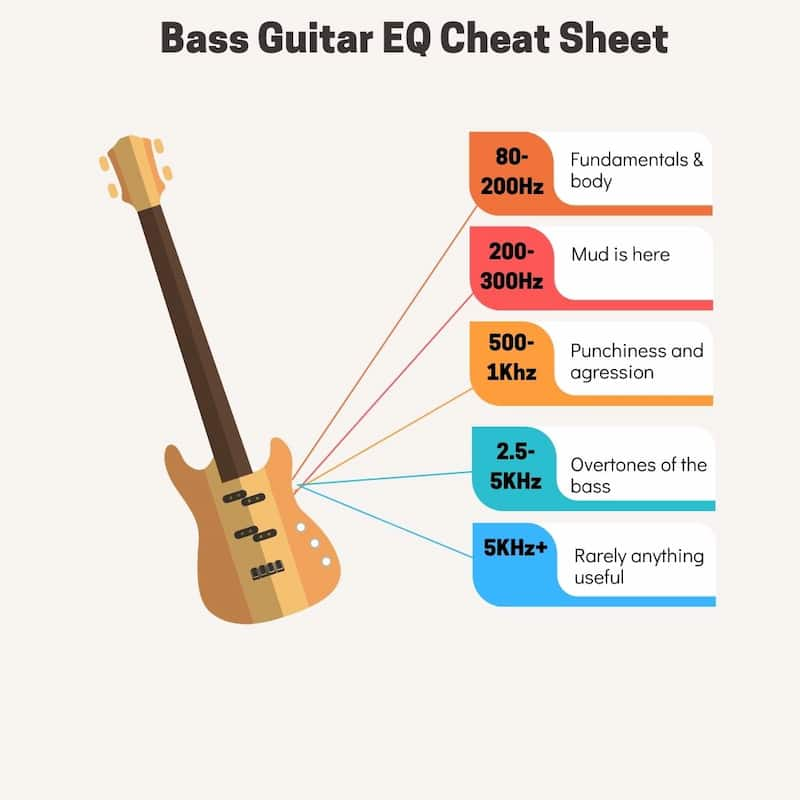
- 80Hz - 200Hz: This is where the fundamentals live. If you want to add body and depth to your bass, you can boost it here.
- 200Hz - 300Hz: You’ll often find quite a bit of mud in the 200-300Hz range. Does your bass guitar need a bit more clarity? If so, cut in this range. By the way, this range is where mud typically lives throughout your entire mix, so it’s a good place to start if you find your mix lacks clarity in any way.
- 500Hz - 1kHz: Punchiness and aggression live in this low mid-range.
- 2.5kHz - 5kHz: If you want to boost the overtones of your bass guitar and give it some more attack, look in this range.
How to use EQ Guides
To help you get the most out of your EQ plugins, we've put together these detailed guides to teach you how to use EQ on some of the most popular instruments.
- How to Mix with EQ
- Tips for EQing piano
- Electric guitar EQ tips
- How to EQ acoustic guitar
- How to EQ bass guitar
- How to EQ drums
- How to EQ vocals
- How to EQ woodwinds
- How to EQ strings
- How to Use Mid-Side EQ
- 3 Powerful Ways to Use Dynamic EQ
- How to EQ Loops
- How to EQ Reverb
- How to EQ Percussion
From a Frustrated Producer in a Ragtag Bedroom Studio to Major Placements on TV Earning $1,000s!
My name is Evan, and I've been making music since around 3rd grade. I'm from San Diego, California, but I've lived in Washington, DC for the last 20 years.
While I still have a full-time day job, I have created systems that have allowed me to produce dozens of songs a year in my spare time.
My songs have been on Netflix, TV shows like the 90 Day Fiance, an award-winning indie film, and NPR’s “All Thing Considered.” They've also been streamed millions of times.
In addition to being a music producer, I am passionate about teaching people how they can make professional-sounding music and earn money licensing it, all in their spare time.
Thousands of musicians, like yourself, have trusted me to guide their musical journey. My YouTube videos have been watched nearly a million times. And my story has been in Forbes, Side Hustle Nation, and the Side Hustle School.










