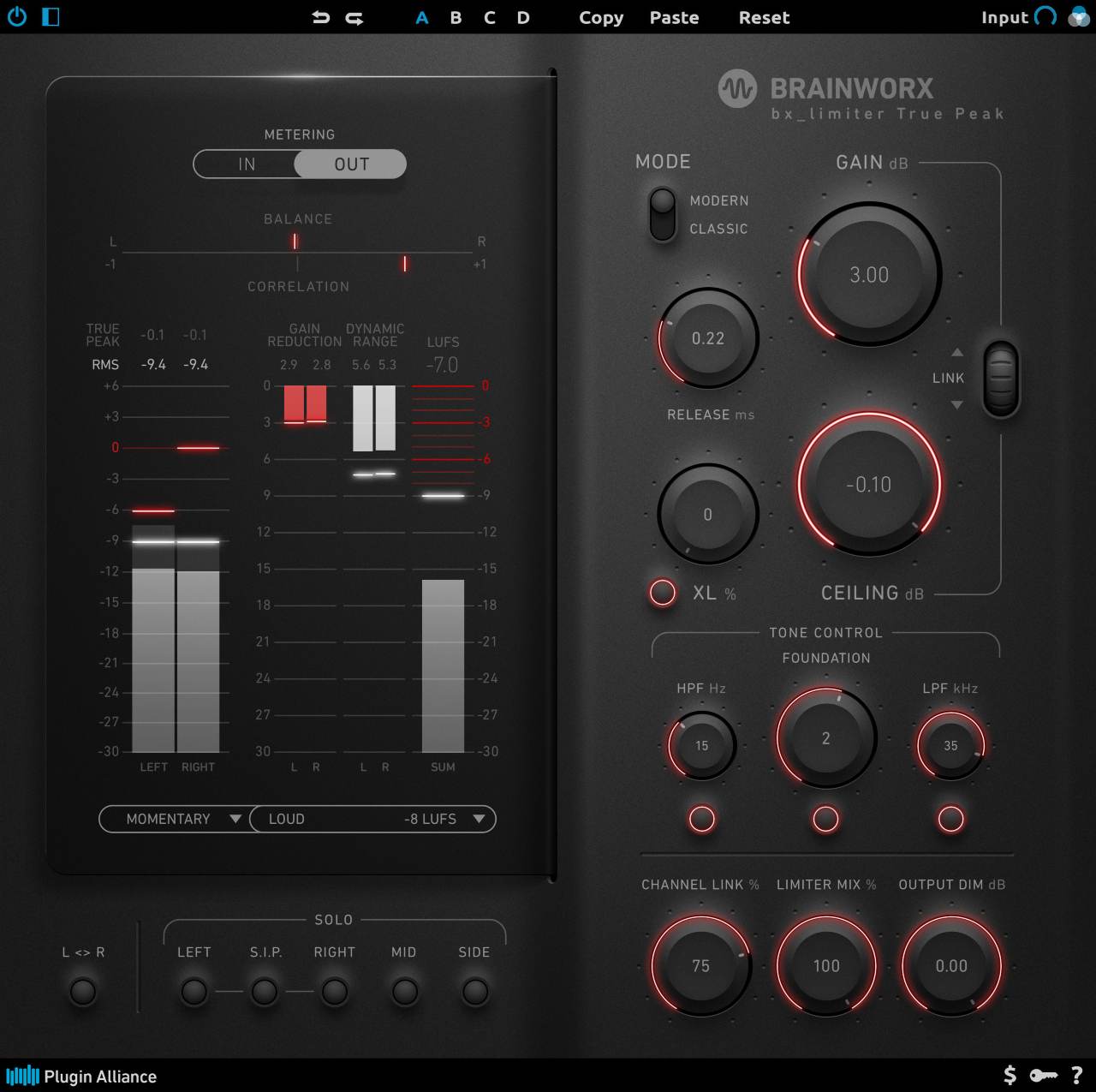Best Limiter Plugins

On the hunt for some of the best limiter plugins on the market today?
Limiting is often the last stage in the mastering process prior to dithering. It is a process that requires a lot of care and consideration. Using a limiter poorly, or the wrong type of limiter and general can give you a squashed and lifeless mix.
Learn How to Master Your Music, For Free!
It’s important to have the right tools for the job. Considering the fact that the limiter is the last thing your mix will go through before it is potentially heard by millions, getting the right limiter is crucial.
Unlike most of the reviews we do here, I really think that every single one of these limiters is amazing in their own right. And unlike other types of plugin, you really only need one.
I've only reviewed the very best here, so grab the one that speaks to you (especially if it's on sale). You may want to consider getting the Sonnox Oxford Maximizer as well, because, unlike the other plugins here, it does some really cool things with raising the perceived volume.
Note: This article may contain affiliate links, meaning I would receive a commission - at no cost to you - for any products you purchase.
But before we get to some of the best limiter plugins out there today, we wanted to teach you a little about how to get the most from your limiter.
What Is A Brick Wall Limiter?
A brick wall limiter is any limiter that uses a high ratio, most likely infinity:1. Brickwall limiters impose a hard ceiling on a mix, meaning any signal that reaches the set threshold will essentially hit a brick wall. To prevent digital overloads, mastering engineers will often use brick wall limiters on the final part of a master.
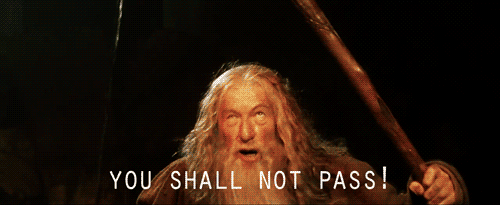
In essence, a brick wall limiter is really just like Gandalf, but on steroids. When a sound is too loud (over the threshold), the limiter essential says "You shall not pass!" It does this by turn down the volume super quickly.
What Is A Maximizer?
We like to think of a maximizer as an audio limiter on steroids. Maximizers are used to bring full mixes into their optimal loudness levels, all while controlling the peaks. We love maximizers, as they add a certain type of inexplicable polish to a mix thanks to their coloration characteristics.
Many maximizer plugins make use of helpful presets, which you can flip through depending on the style of your track.
Maximizers often use psycho-acoustic trickery to make us perceive a sound as subjectively louder, while not actually raise its objective loudness.
Maximizers also use true-peak limiting and look-ahead processing to help retain punchiness in the master.
How To Use A Limiter
We could write an entire article on how to use a limiter, though, for the sake of time, we’ll summarize. Limiters are often used for one reason, and that is to catch and tame the loudest peaks in a signal.
A mix or mastering engineer will use a limiter when they want to protect the signal from unwanted digital distortion. They may also use on to maintain mix integrity. It should be noted that most compressors can be used as limiters as long as you set the ratio to 10:1 or higher.
While limiters are see on at the end of every mastering chain (here's what I've found to be the best mastering chain order), they can also be used on sub-elements in the mix. It's not unheard of to use just a touch of limiting on things like, kick, snare, and vocals to help control the very loudest moments while maintaining your dynamic range.
| Name | Pros | Cons | Price | Rating |
| BX Limiter |
|
|
Check price now! | ⭐⭐⭐⭐⭐ |
| Sonnox Oxford Maximizer |
|
|
Check price now! | ⭐⭐⭐⭐⭐ |
| Weiss Limiter/Compressor |
|
|
Check price now! | ⭐⭐⭐⭐⭐ |
| Chandler Limited Zener Limiter |
|
|
Check price now! | ⭐⭐⭐⭐ |
| FabFilter Pro-L2 |
|
|
Check price now! | ⭐⭐⭐⭐⭐ |
| iZotope Ozone 9 |
|
|
Check price now! | ⭐⭐⭐⭐⭐ |
| Waves L2 Ultramaximizer |
|
|
Check price now! | ⭐⭐⭐⭐⭐ |
Best mastering limiter plugin - BX_Limiter True Peak
The BX Limiter is one of the best plugins available if you want to get punchiness from your mix without nasty, digital distortion. The unique thing about the BX_Limiter True Peak plugin is that it was designed to be used on multiple busses to create a smooth, ear-pleasing master. The limiter algorithm on this thing is top-notch and provides uniquely warm saturation.
Plus, you get some features that you won’t often find on other limiter plugins, such as the Channel Link knob, which allows you to adjust both the left and right channels together or individually. It's not necessary on most modern rock and hip hop mixes, but it can be a life saver on some songs.
You can also use the mix functionality to blend in a heavily limited version of the signal with a dry version of the signal, giving you the best of both worlds.
Remember, though - this is a technique best reserved for individual instruments! The whole point of having a brick wall limiter on the master bus is to tell loud signals "You shall not pass!" If some of the dry signal is still blended in, then loud transients might indeed pass!
One of the things that the Brainworx limiter is best at is managing stereo material in detail. Let’s say you have some cymbal crashes that are really loud. You can turn the Channel Link to “off,” which allows the limiter to grab the peak on the channel. Once you’ve done that, you can dial it back towards “Link” while listening for the perfect balance between the cymbals and the other channels.
This plugin is surprisingly CPU-friendly given the fact that it is capable of so much. It also has a sample rate of 2ms or less, meaning you can continue recording if it is on the master bus.
Lastly, the parallel dynamics and saturation capabilities are stronger than any other limiter plugin we can think of. We love the fact that you can crank the limiter and saturation settings before dialing back the “Mix” knob. Even if you use it on drums or vocals, you can get special effects that are unique to Brainworx.
Pros of the BX True Peak
- Loud, punchy, transparent
- Simple controls
- Great metering
Cons of the BX True Peak
- Expensive
Best maximizer plugin - Oxford Inflator
Oxford plugins are quite unique, as they’ve seemingly been around forever at this point, yet not much about them has changed. It’s likely that they have a “if it ain’t broke, don’t fix it” attitude about their software, which is very admirable considering the ever-evolving nature of software.
Trying to increase loudness without annihilating your dynamic range or destroying sonic fidelity can feel like a constant battle of compromise.
The Oxford Inflator is one of the few maximizer tools out there that can add power and presence to a mix with unwarranted pumping effects. You’ll get all of the forward-ness and weight of a great maximizer plugin without the consequences.
When you drive the Oxford Inflator, you get a wonderful tube-like distortion, perfect for adding a sense of warmth to any mix. Whether you need to glue your mix together with unique coloration or bring your vocals forward and out of the mix, the Oxford Inflator can get the job done.
If you’re working with signals that have been previously clipped, you can use the Oxford Inflator to bring the dynamic range back, something that you can’t do with many other plugins.
All of this and the plugin is still very easy to use thanks to the simple interface! There is a reason why the Oxford Inflator is the secret weapon of so many audio professionals.
And of course, the Oxford Inflator can sound incredible on mix channels, when used tastefully. We've found that it can often help take a dated, dull-sound loop or sample and turn it into something powerful and fresh. It's also great on the drum bus if you feel you're lacking just a bit of juice.
Pros of the Sonnox Oxford Maximizer
- Easy to use
- Sounds amazing
- Magically adds perceived loudness
Cons of the Sonnox Oxford Maximizer
- None
Best brick wall limiter plugin - Weiss Compressor/Limiter
Weiss has become one of the most prominent names in the world of mastering. The Weiss Compressor/Limiter plugin is a truly exceptional plugin and a great choice for just about any professional mastering engineer.
The beauty of the updated version is that it comes with stunning FFT readouts, incredibly hi-res visuals, and intuitive waveforms, allowing you to see each change that you make in real-time. Plus, the algorithms present in the Weiss Compressor/Limiter are more transparent than ever before.
All of the most important controls for mastering sit on the main interface. However, you can open up the expert side menu for more in-depth controls. We love the fact that Weiss decided to keep these controls hidden, as it allows users to work faster without tons of buttons and knobs as distractions. Most of the time you won't need to mess around with these tools.
It should be noted that this particular plugin was modeled after the hardware DS1 unit, which came out back in the 1990s. At one point, there wasn’t a pro mastering facility in the world without a DS1.
Of course, with a $10,000 price point, the hardware unit was far beyond the reach of every-day mastering engineers. Being able to use the DS1 emulation at a fraction of the price is a true dream for many mixing and mastering engineers.
Plus, in addition to the algorithm found in the original Weiss unit, the new Weiss Compressor/Limiter comes with two new advanced algorithms that provide users with clean and punchy tones unavailable elsewhere.
For immensely detailed brick-wall mastering that prioritizes clarity, this is the way.
Pros of the Weiss Compressor/Limiter
- Classic limiting tone
- Beautiful interface
- Great meters
Cons of the Weiss Compressor/Limiter
- Expensive unless on sale
Best vintage limiter plugin - Chandler Limited Zener Limiter
The Chandler Limited Zener Limiter was inspired by the Abbey Road Studios’ iconic EMI TG Limiter, a piece of hardware that was used to master records from little bands like Pink Floyd and The Beatles. The plugin version of the limiter has been completely reimagined, taking the sound and functionality of the plugin further than engineers ever thought possible.
Similar to the classic hardware unit, this plugin makes use of the Zener diode sound, which sets it apart from the sound of the Teletronix LA-2A’s optical technology, the SSL G-Master Buss’ VCA technology, or the 1176’s FET technology.
The Chandler Limited Zener Limiter was developed by the team over at Softube and UAD, so you know you’re getting high-fidelity processing. The authentic sound of the Chandler Limited Zener Limiter is perfect for adding color and character to any mix, especially if you want to give your mix a nice vintage touch.
Softube was able to employ wonderfully fast limiting and the unique sound of the diode using an advanced algorithm. The company even fine-tuned the attack and release settings, giving it 11 attack settings and 21 release settings in total. This comes a long way from the original six attack and six release settings.
So yes, with this plugin, it's safe to say that it goes up to 11.
We love the fact that UAD decided to add a sidechain control, which allows engineers to deal with high-frequency transients without having to risk losing low-end punch.
UAD also decided to integrate mid-side processing, meaning you can now process the center and side channels independently, getting the best in terms of width and punch.
The THD feature adds a rich harmonic distortion to any signal that runs through it, so you’re definitely not going to get a “clean” sound per se. But if that vintage punch is what you're looking for, you won't be disappointed.
Pros of the Zenner Limiter
- Classic warm analog limiting
- Vintage saturation
Cons of the Zenner Limiter
- Vintage tone might not work well for some modern tracks
- Limited control options
FabFilter Maximizer Pro-L2
FabFilter has become somewhat of a royalty in the digital age of plugins. The FabFilter Pro-Q3 might just be one of the best parametric EQ plugins on the market today thanks to its clean interface and a wide variety of high-quality parameters.
Beyond the Pro-Q3, FabFilter has developed a plethora of top-notch plugins, great for just about any type of production, mixing, or mastering processes.
This true peak limiter has solidified itself as an essential tool for mixing and mastering engineers who need transparency. With tons of onboard limiting features and extensive loudness metering, it’s no wonder why the Pro-L2 has become the weapon of choice for so many.
The top-of-the-line metering is what truly sets the L2 apart from other plugins on the market. It uses true peak level meters and supports a variety of different standards, including ATSC A/85, BS.1770-4, ITU-R, and EBU R128. Essentially, you get all of the information you could ever need to get the best results possible at all times.
Of course, the true reason engineers love the L2 is its professional set of advanced algorithms. From professional dithering to noise shaping to linear-phase oversampling, this unique plugin can do it all. No matter if you’re mastering hard-hitting EDM or soft, organic folk music, it’s an all-in-one solution.
All of this digital goodness is packed into the gorgeous interface. Not only does the interface look clean, making it very easy to use, but it also comes with a variety of helpful features, including MIDI learn, interactive help hints, Smart Parameter Interpolation, SSE optimization, and much more.
If you aren’t already using FabFilter products, you’re missing out. We highly recommend checking out the Pro-L2 if you need a limiter that is clean and transparent. The great thing about the FabFilter family of products is that they all share a similar interface. This makes it really easy to learn once you've started using them!
Pros of the FabFilter Pro-L2
- Amazing sound
- Great interface
- Powerful metering
Cons of the FabFilter Pro-L2
- None
Best Value Limiter VST - iZotope Ozone 9 Advanced
Ozone has solidified a place for itself in the mastering world, as it gives the power of easy, intuitive mastering to home studio users and professionals alike. While Ozone 9 goes far beyond limiting, the Maximizer included in Ozone 9 can hold its own without the suite of plugins wrapped around it.
The Ozone 9 Maximizer is one of the most highly-regarded in the industry today, and comes with multiple modes for the greatest versatility possible. You can use vintage mode, transient mode, or modern mode depending on the character or lack of character that you want to impose on your mix.
Crank the volume and enjoy transparent maximizing without pumping. You can bring out the bold highs in a mix without completely crushing the lows of your kick drum peaks. The Ozone 9 Maximizer utilizes IRC low-latency modes too, allowing users to continue recording and writing, even when the plugin is sitting on the master bus. Crispy detail and loudness is the name of the game with Ozone.
We absolutely love the Threshold Learn control, which automatically adjusts the threshold based on the LUFS target assigned by the user.
With so many different loudness standards on various streaming services, having the ability to target and bounce masters at different loudness levels quickly is an absolute dream.
There is also a Threshold and Ceiling link control on the Ozone 9 Maximizer, allowing users to decrease the threshold so that they can hear subtle, less-audible effects of processing.
Just like a few of the other plugins on this list, you also get complete stereo independence thanks to the “Sustain” and “Transient” portions of the plugin. Having a better grip on your stereo image is important in modern mastering. Luckily, Ozone 9 provides.
And if you find your limiting has sucked to much life out of the project, Ozone 9 lets you inject additional transients into the signal!
Pros of Ozone 9
- Great limiter
- A full featured mastering chain
- Great value
Cons of Ozone 9
- Some of the dedicated limiters may be a *little* better than Ozone's
Best Waves Limiter - L2 Ultramaximizer
The L2 Ultramaximizer by Waves is probably the simplest and most straightforward limiter of the bunch.
And that's fine!
As the simplest and most affordable plugin listed, it's probably the one I'd be mostly likely to recommend to beginners. You'll get really nice, loud sounding masters from it without breaking the bank.
The L2 Ultramaximizer features a threshold control and a ceiling. These two controls let you determine how soon the limiting kicks in, and how loud the master will ultimately go.
Waves also gives you control over the release of your maximizer, if you care to set it, or the option to use "automatic release control" to automatically control the release time for a more transparent sound.
It also includes on board dithering controls, although most modern DAWs will handle that sort of thing for you.
Simply put, it sounds great and gets the job done. However, it offers fewer algorithms and flexibility compared to many to the plugins here. Moreover, the graphics look dated. Still, the quality of the sound and the price make the L2 the best Waves limiter plugin for most beginners out there.
Pros of the L2 Ultramaximizer
- Simple
- Sounds good
Cons of the L2 Ultramaximizer
- Limited control
- Dated graphics
Free limiter VST - KiloHearts Limiter Snapin
If you’re just getting started in the world of mixing and mastering, you might not have a ton of money to spend on a single plugin like a limiter. Lucky for you, there are plenty of free options on the market too. One of the best free options for limiter plugins is the KiloHearts Limiter Snapin.
Even with a free price tag, this limiter still provides some surprisingly advanced features, such as the look-ahead algorithm.
The plugin looks a few milliseconds into the future to ensure that you’re signal never jumps above your set loudness point. Without this algorithm, you risk squashing your transients or distorting your signal.
Because the plugin is a “Snapin” plugin, you can use it with Snapin hosts or as a standalone VST plugin. The controls on the interface are incredibly simple too, with only options to adjust the Threshold, Release, and Input/Output Gain. Not feeling overwhelmed with a ton of in-depth controls is great if you’re a beginner.
That said, most DAWs these days also include a limiter, so don't be afraid to use what comes stock!
Frequently Asked Questions About Limiter Plugins
Here are some the most frequent questions we receive about using limiters. If you've got any questions not covered here, please leave them in the comments below and we'll get back to you!
Limiter Vs. Compressor
While it may seem like there is a world of difference between a limiter and a compressor, the only difference is the ratio that is used. When you use a limiter, your intention should be to limit the maximum level allowed to pass through, protecting your signal from overloading.
To do so, you must use a steep ratio, which is typically around 10:1 or higher.
With a 10:1 ratio, the input signal must go 10dB over the threshold before the output rises by 1dB above it. Essentially, with a limiter employed, your signal won’t ever exceed the limit threshold significantly. If you're looking for the best compressor VSTs, here are our reviews.
On the other hand, you will use a compressor in a situation where you don’t need drastic dynamic reduction. Compressors create dynamic control and use much lower ratios, usually less than 8:1.
Maximizer Vs. Limiter
As we said before, a limiter’s job is to take the loudest peaks and turn them down. A maximizer, on the other hand, is meant to increase the overall loudness of a track. Beyond that, a maximizer will also provide a set ceiling to prevent the peak levels from clipping or overloading.
Typically, maximizers will be used at the end of a mix to add texture and tonality. You will find different controls on maximizers compared to limiters, such as dither, oversampling, transient enhancement, and true-peak protection.
What else do I need for mastering?
While a limiter is absolutely required to master, there are a handful of other plugins that will really help your tracks stand out. Here's my thoughts on the best mastering plugins.
Learn more about Mixing with Compression
This is only one part of mixing with compression! Luckily, I've put together a bunch more articles to help you master this crucial mixing skill!
- How to Use a Compressor: Learn to Mix with Compression Quickly!
- Sidechain Compression Explained for Beginners & Key Settings
- 3 Tips for Using a Sidechain Compressor to Add Punch & Clarity
- Multi-band Compression Tutorial for Great Vocals, Drums & More!
- How to Use Mid-Side Compression for Amazing Recordings!
- How to Use Parallel Compression for Powerfully Punchy Mixes
- Should You Compress Reverb? The Real Answer Finally Revealed.
- The 5 Types of Compressors (And Exactly When To Use Each)
- 10 Vocal Compression Mixing Tips (Including Best Settings)
- 9 Powerful Drum Compression Techniques for Punchy Pro Mixes
- Loud, Punchy Kick Drums with these Compression Settings
- How to Compress Snare - Use *These* Settings Punchy Snares
- Exactly How to Compress Bass for Tight Low End Thump!
- How Compress Acoustic Guitar Perfectly, Every time
- How to Compress Synthesizers: Best Compressor Settings for Synths
- How to Compress Organ: 4 Steps to a Great Mix!
- How to Compress Percussion: Compression Settings for Everything
- How to Compress Strings: 8 Magic Settings You Need to Know
From a Frustrated Producer in a Ragtag Bedroom Studio to Major Placements on TV Earning $1,000s!
My name is Evan, and I've been making music since around 3rd grade. I'm from San Diego, California, but I've lived in Washington, DC for the last 20 years.
While I still have a full-time day job, I have created systems that have allowed me to produce dozens of songs a year in my spare time.
My songs have been on Netflix, TV shows like the 90 Day Fiance, an award-winning indie film, and NPR’s “All Thing Considered.” They've also been streamed millions of times.
In addition to being a music producer, I am passionate about teaching people how they can make professional-sounding music and earn money licensing it, all in their spare time.
Thousands of musicians, like yourself, have trusted me to guide their musical journey. My YouTube videos have been watched nearly a million times. And my story has been in Forbes, Side Hustle Nation, and the Side Hustle School.